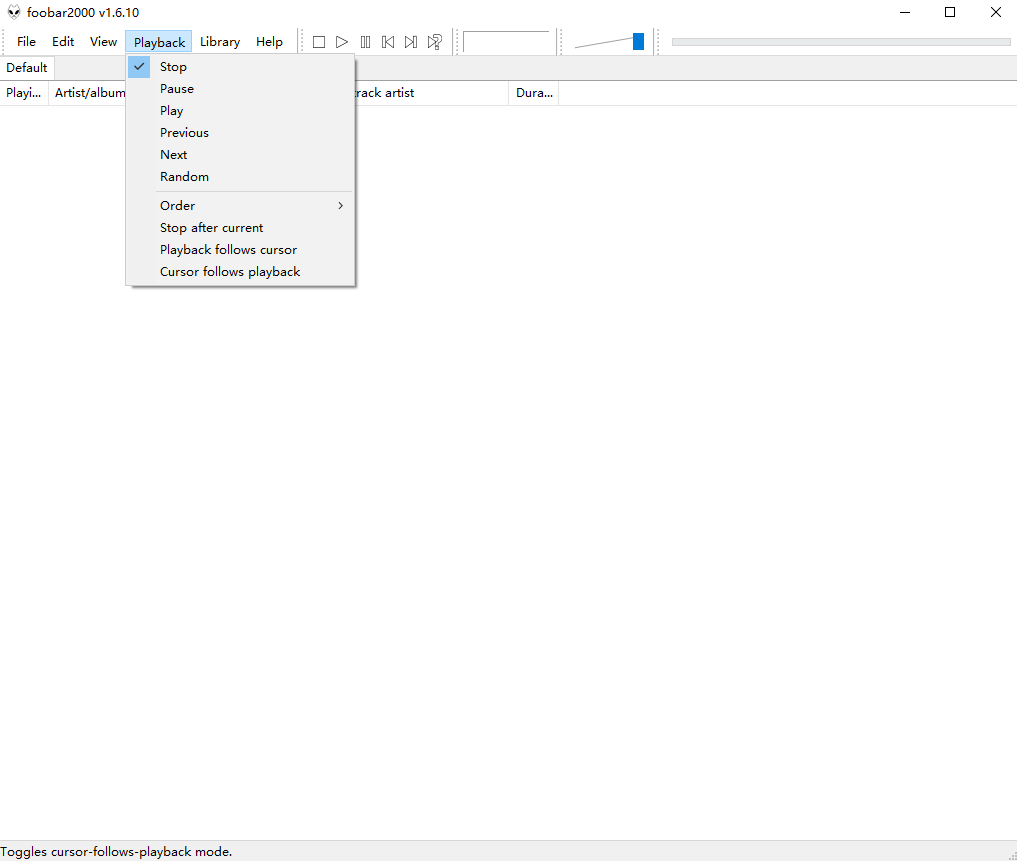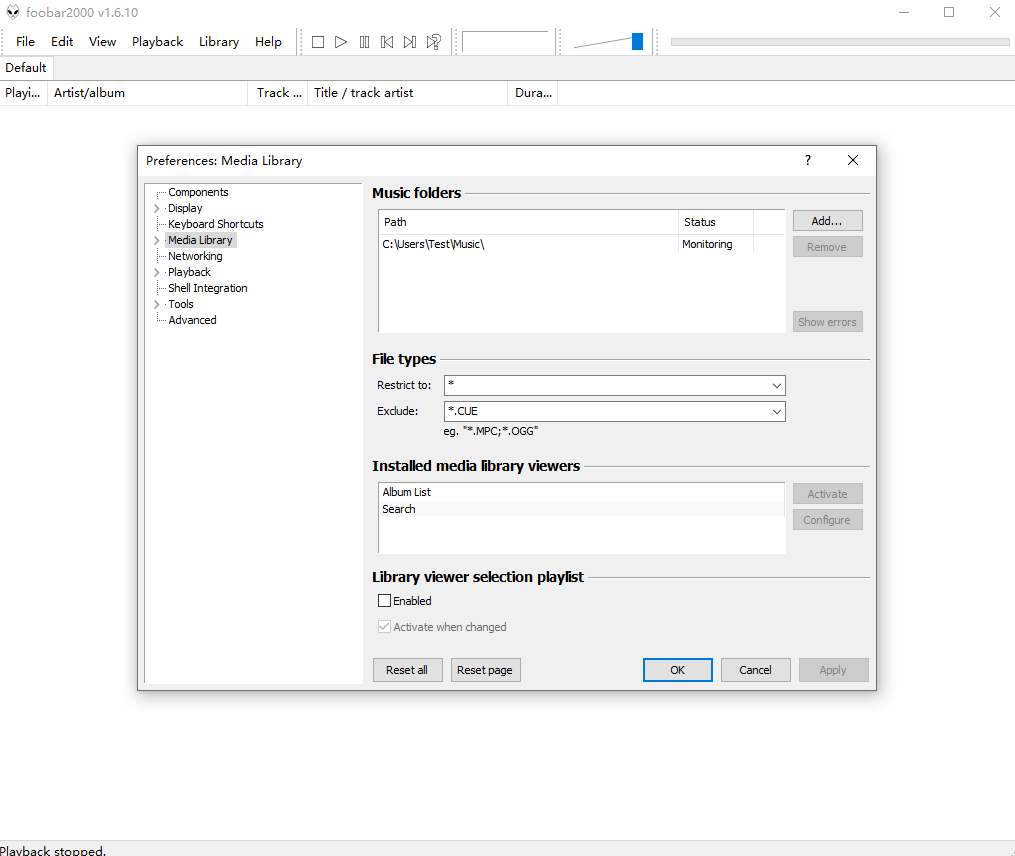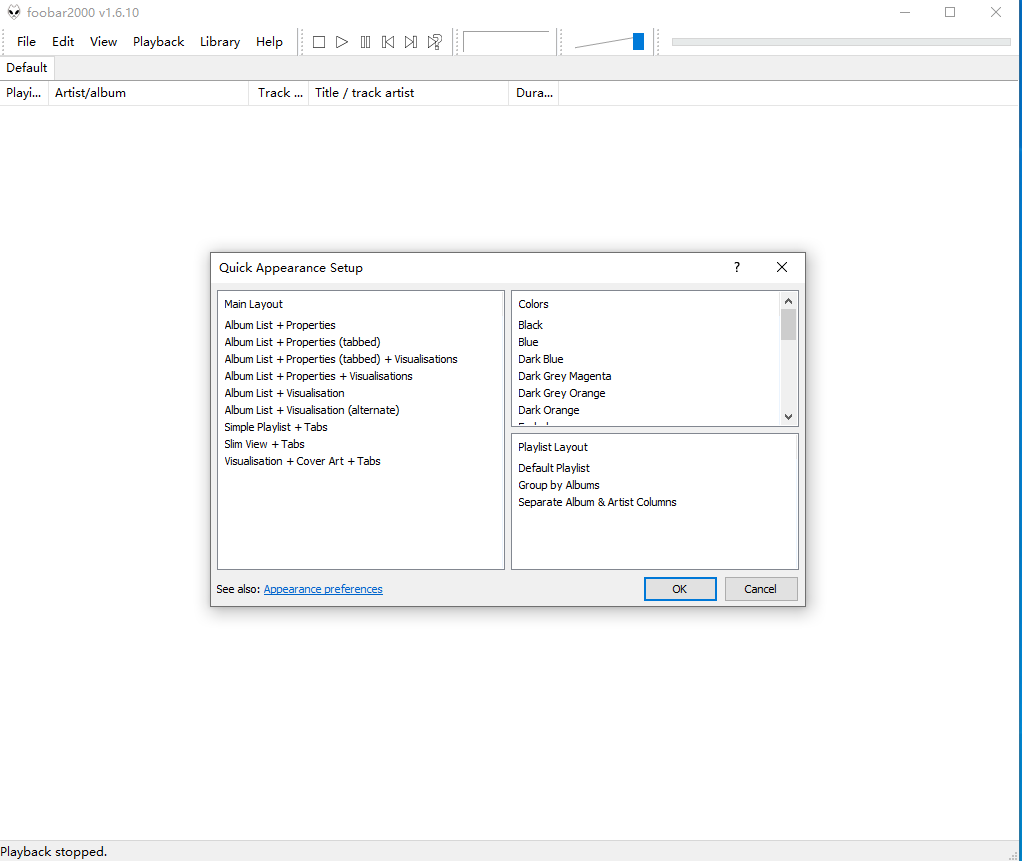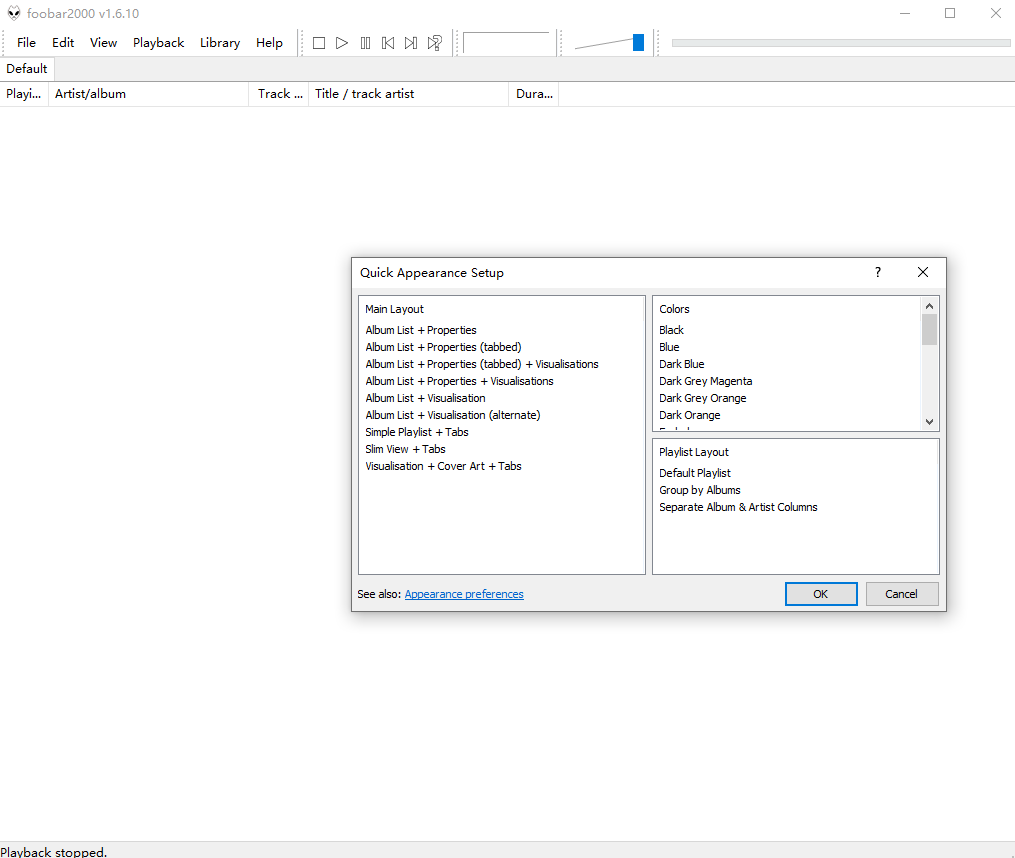Foobar2000
官方版无广告无捆绑
- 软件版本:v2.24.3
- 软件大小:6.5MB
- 软件语言:多语言
- 软件平台:PC端
- 操作系统:WinALL
- 更新时间:2025/03/11 14:31
- 软件类别:网络音乐
- 软件授权:免费
软件介绍
Foobar2000是款Windows平台下的高级音频播放器,其中还包含了一些重放增益支持、低内存占用等基本特色以及内置支持一些流行的音频格式。完全支持unicode,以及支持播放增益的高级标签功能。

软件特色
1.开放的组件体系结构允许第三方开发者来扩展播放器的功能
2.内置音频格式支持:WAV,AIFF,VOC,AU,SND, Ogg Vorbis,MPC,MP2,MP3
3.通过官方插件支持的音频格式:MPEG-4 AAC,FLAC,Ogg FLAC,Monkey's Audio,WavPack,Speex,CDDA,SPC,各种MOD类型; 从RAR、ZIP压缩包里直接读取音频
4.在Windows NT上完整的Unicode支持
5.支持重放增益
6.低内存占用,有效处理大量的播放列表
7.高级文件信息处理能力(常规文件信息窗口和批量标签)
8.高度自定义播放列表显示
9.自定义快捷键
10.在 BSD 许可协议下大部分标准组件都是开放源代码的(SDK里包含源码)。
安装步骤
1、双击软件应用程序,打开软件安装向导,单击【Next】
2、单击【I Agree】同意许可协议
3、选择安装类型,勾选【Standard installation】选择标准安装设置,单击【Next】
4、单击【Browse】选择软件安装位置,确定后单击【Next】
5、确定安装设置,确定后单击【Install】
6、安装完成,单击【Finish】
软件截图
日志更新
Foobar2000 最新版
Fixed stuck now playing album art with many single tracks in one folder.
Workaround for certain radio serving .pls that 302-redirects to audio/mpeg stream.
Playlist Search: Don't reload view / drop selection if search refresh changed nothing.
Properly focus newly spawned UI Element popup - Library Search etc is now focused if invoked via global hotkey.
Implemented #EXT-X-PROGRAM-DATE-TIME for HLS internet radio.
Fixed incorrect decoding of FLAC files with 3 channels and no explicit channel mask set. (beta 3)
Better formatting of HTTPS related error messages. (beta 4)
Fixed a rare shutdown crash. (beta 4)
Foobar2000 1.6.9
Fixed Properties dialog glitches when scrolling content horizontally.
Fixed Converter setup dialog crash when using mouse forward/back buttons to navigate pages.
Fixed truncated text in Converter at 125% text size.
Fixed bad behavior of stricmp_utf8() function in shared.dll causing incorrect behavior of some components.
Fixed incorrect rendering of some Preferences page elements with Windows 7 classic theme.
Fixed a bug preventing some large folders from being added to playlist correctly.
Worked around apparent incorrect playback of audio tracks beginning with early drum hits with default output settings.
Updated middle-click-scroll marker.
Cleaned up various leftovers from old versions.
Fixed blank Properties content after some (but not all) of tag writes failed.
Visual consistency fixes in Preferences, mainly affecting Windows 7 in classic mode.
历史版本
-
 Foobar2000
6.5MB
2025-03-11 02:31:20
Foobar2000
6.5MB
2025-03-11 02:31:20
-
 Foobar2000
6.48MB
2024-12-09 04:08:17
Foobar2000
6.48MB
2024-12-09 04:08:17
-
 Foobar2000
6.39MB
2024-05-23 10:35:33
Foobar2000
6.39MB
2024-05-23 10:35:33
-
 Foobar2000
6.48MB
2024-04-30 02:03:09
Foobar2000
6.48MB
2024-04-30 02:03:09
-
 Foobar2000
6.47MB
2024-03-28 04:17:55
Foobar2000
6.47MB
2024-03-28 04:17:55
-
音乐软件排行榜前十名下载

 网易云音乐
网易云音乐
 QQ音乐
QQ音乐
 酷狗音乐
酷狗音乐
创建时间: 2024-04-10 01:46:30>
-
听歌软件排行榜前十名下载

 网易云音乐
网易云音乐
 QQ音乐
QQ音乐
 酷我音乐
酷我音乐
创建时间: 2024-04-08 11:56:27>
- 办公必备
- 影音必备
- 设计必备
- 系统必备
- 休闲必备